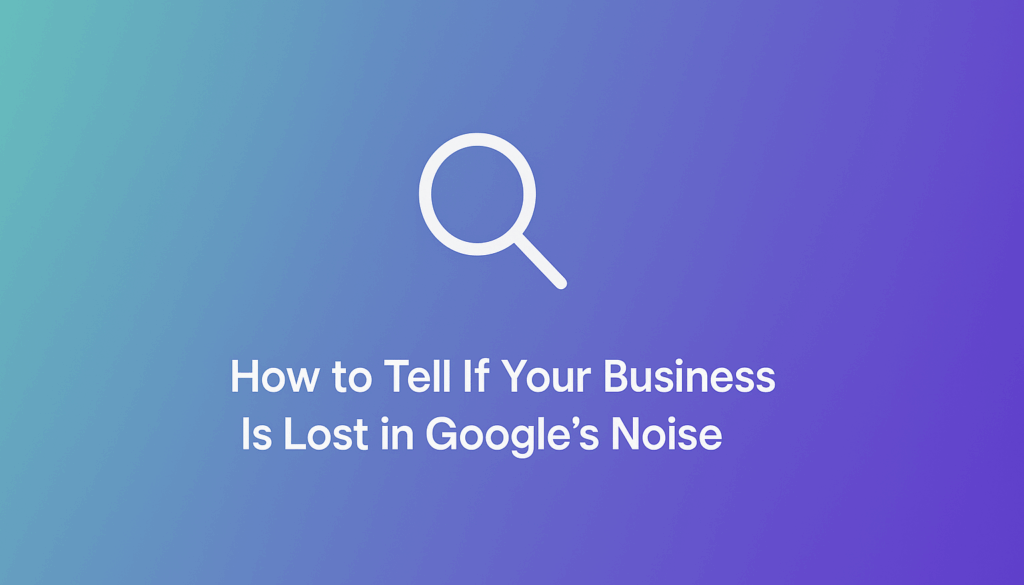Managing your digital footprint has never been more critical, especially on platforms like Twitter (now known as X). Whether for privacy reasons, professional rebranding, or decluttering, knowing when to delete all tweets or archive them is essential. This article explores both approaches, their pros and cons, and helps you decide which is best for you.
Contents
What Does It Mean to Delete All Tweets?
Understanding Tweet Deletion
Deleting tweets means permanently removing them from your account. This can be a manual process or automated using tools like TweetDeleter, which simplifies the process of mass deleting tweets. It’s a popular choice for those looking to start fresh or protect their privacy.
Pros of Deleting All Tweets
- Enhanced Privacy: Protect yourself from outdated or controversial content resurfacing.
- Rebranding Made Easy: Ideal for aligning your profile with new personal or professional goals.
- Streamlined Profile: Show followers only your most relevant and updated content.
Cons of Deleting All Tweets
- Permanent Loss of Data: Once you delete all tweets, they can’t be recovered.
- Missed Sentimental Value: Important memories or achievements could be lost forever.
- Time-Consuming Without Tools: Manual deletion is tedious, but tools like TweetDeleter can save you hours.
What Is a Twitter Archive, and How Does It Work?
Understanding Tweet Archiving
A Twitter archive allows you to download a copy of all your tweets and account data for offline storage. While archived tweets remain online, they are preserved for personal use, offering a way to keep memories intact.
How to Download a Twitter Archive
- Go to Settings > Account > Request archive.
- Verify your account via email or SMS.
- Download the archive when the link is ready.
Pros of Archiving Tweets
- Preserves Memories: Keeps a copy of all tweets, even if they are deleted later.
- Compliance-Friendly: Ideal for businesses or public figures who need a record of past activity.
- Selective Deletion: Offers flexibility to review and delete tweets over time.
Cons of Archiving Tweets
- Privacy Risks: Archiving doesn’t remove tweets from public view.
- Complexity: Reviewing and managing large archives can be overwhelming.
Tweet Deletion vs. Tweet Archiving: Key Comparisons
Purpose and Goals
- Deleting all tweets is for those prioritizing privacy and a fresh start.
- Archiving is for users who want to preserve memories or data for legal purposes.
Ease of Use and Tools
- TweetDeleter offers intuitive tools for bulk deletion.
- Twitter’s archive feature is user-friendly but doesn’t remove tweets automatically.
Impact on Privacy and Reputation
- Deletion provides immediate privacy benefits.
- Archiving safeguards your data without impacting online visibility.
Can You Combine Both Approaches?
Best Practices for Tweet Management
- Archive First, Delete Later: Download a Twitter archive before mass deleting tweets to ensure important data is preserved.
- Use Tools for Efficiency: Utilize tools like TweetDeleter to streamline the deletion process.
- Regular Reviews: Periodically review your Twitter activity to align it with your current goals.
Examples of Combining Approaches
- Rebranding for a new job while keeping a private record of significant tweets.
- Removing sensitive tweets while retaining a historical archive for nostalgia.
Step-by-Step Guide to Managing Tweets
How to Delete All Tweets
- Choose a trusted tool like TweetDeleter.
- Log in with your account credentials and grant permissions.
- Filter tweets by date, keywords, or engagement to target specific posts.
- Confirm the deletion and verify the results.
How to Manage Your Twitter Archive
- Download your archive from Twitter settings.
- Open the archive file to review tweets offline.
- Use the archive to selectively delete tweets or organize your data.
Conclusion
Whether you delete or archive all tweets depends on your priorities. Deleting tweets is ideal for privacy and rebranding, while archiving preserves valuable memories. For a seamless experience, consider using tools like TweetDeleter, which makes managing your Twitter history quick and easy. Whatever your decision, taking control of your digital footprint is a step toward a more intentional and secure online presence.
FAQ
What is the best way to delete tweets?
Using tools like TweetDeleter ensures quick and efficient deletion.
Can I recover deleted tweets?
No, once deleted, tweets cannot be recovered. It’s advisable to archive them first.
How do I erase tweets from my archive?
You can use a tool like a Twitter archive eraser to delete archived tweets selectively.
Is it safe to use third-party tools?
Yes, trusted tools like TweetDeleter prioritize user security and data protection.
This comprehensive guide helps you decide the best strategy for managing your Twitter presence while aligning with your goals.
Shahzad Ahmad Mirza is a web developer, entrepreneur, and trainer based in Lahore, Pakistan. He started his career in 2000 and founded his web development agency, Designs Valley, in 2012. Mirza also runs a YouTube channel, “Learn With Shahzad Ahmad Mirza,” where he shares his web programming and internet marketing expertise. He has trained over 50,000 students, many of whom have become successful digital marketers, programmers, and freelancers. He also created the GBOB (Guest Blog Posting Business) course, which teaches individuals how to make money online.